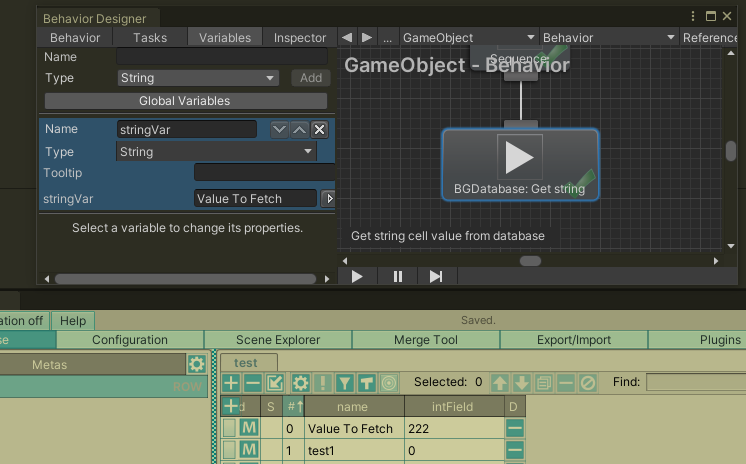Description
Custom actions for Behavior Designer allow to read/write field values and create/delete rows. See below for the full list of custom actions and supported fields (some restrictions apply).
How to enable integration
Download and install the following plug-in
Full list of custom actions
| # | Action | Description |
|---|---|---|
| 1 | Count | Retrieve the number of rows of specified table and save it in number variable |
| 2 | Add a row | Add a new row for specified table |
| 3 | Delete a row | Delete specified row |
| 4 | Get {XXX} | Read a cell value of {XXX} type. Below is the table with full list of supported field types. |
| 5 | Set {XXX} | Write a cell's value of {XXX} type. Below is the table with full list of supported types. Unity asset fields are read only |
| 6 | Get related index | Retrieve related row's index for relationSingle field and -1 if related entity is not set |
| 7 | Set related index | Set related row for relationSingle field using related entity index |
| 8 | Get row index | Retrieve row's index using row ID or name |
| 9 | Save | Save a game to a file under Application.persistentDataPath folder using SaveLoad addon. Provide file name without folder and extention |
| 10 | Load | Load a game from Application.persistentDataPath folder using SaveLoad addon. Provide file name without folder and extention |
| 11 | Delete saved file | Delete saved file. Provide file name without folder and extention |
Supported fields
| Database Field | Behavior Designer var type | Comments |
|---|---|---|
| bool | Bool | |
| float | Float | |
| int | Int | |
| string | String | |
| text | String | |
| color | Color | |
| rect | Rect | |
| vector2 | Vector2 | |
| vector3 | Vector3 | |
| vector4 | Vector4 | |
| quaternion | Quaternion | |
| prefab | GameObject | Readonly |
| object | Object | Readonly. object=UnityEngine,Object |
| material | Material | Readonly |
| relationSingle | Int | Related entity index is used or -1 if entity is not set |