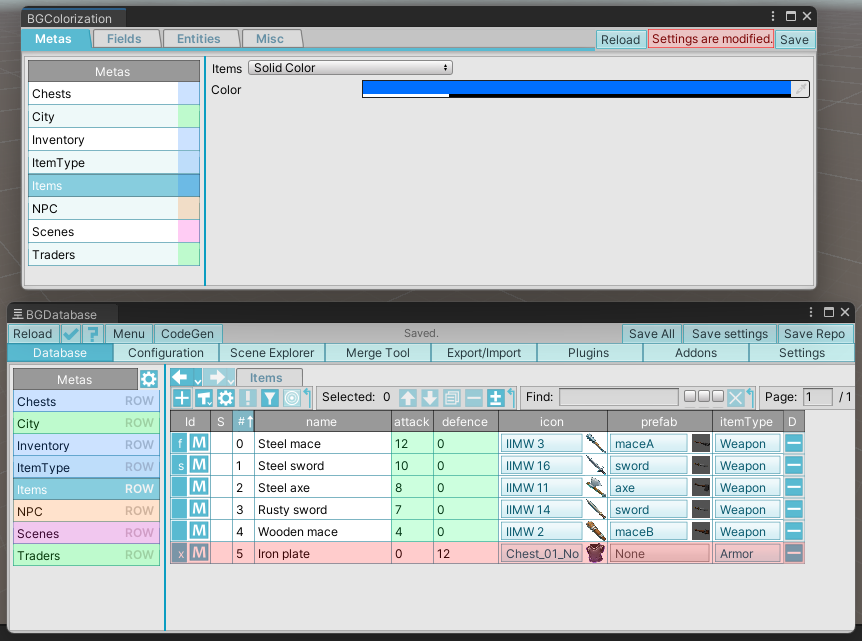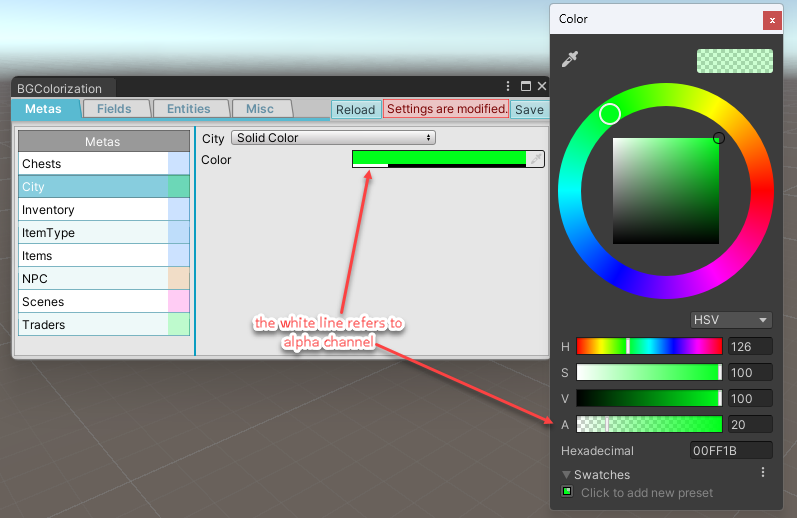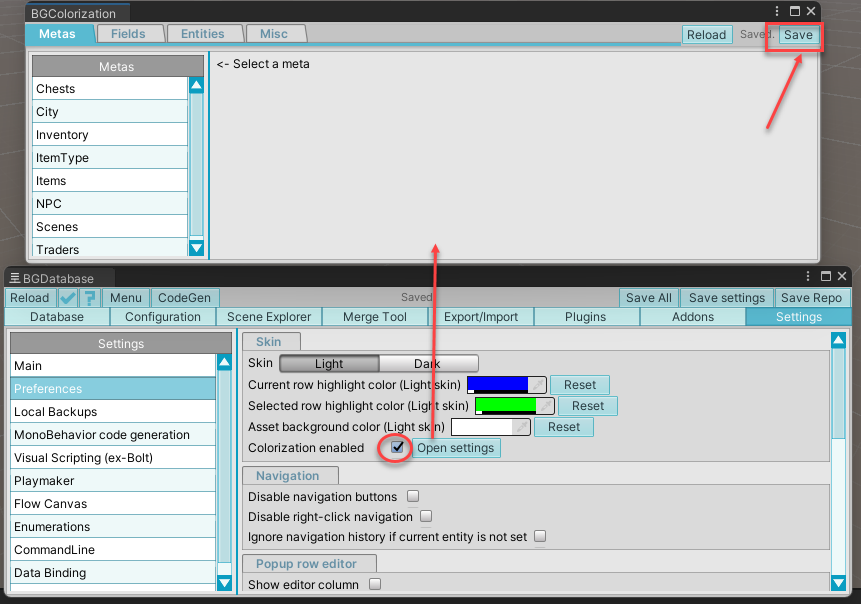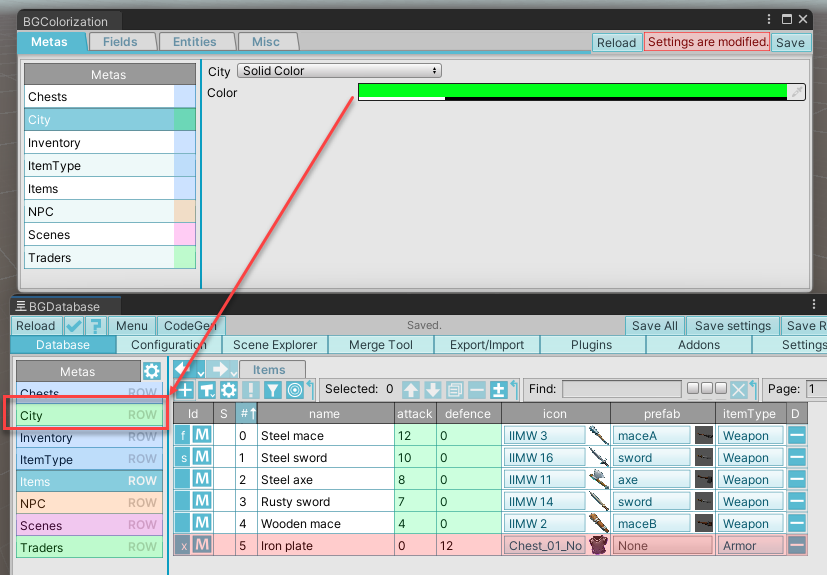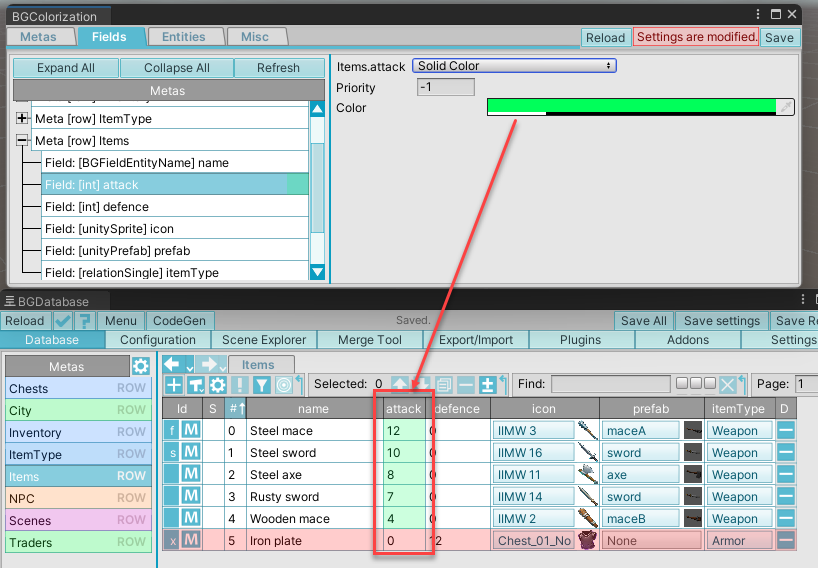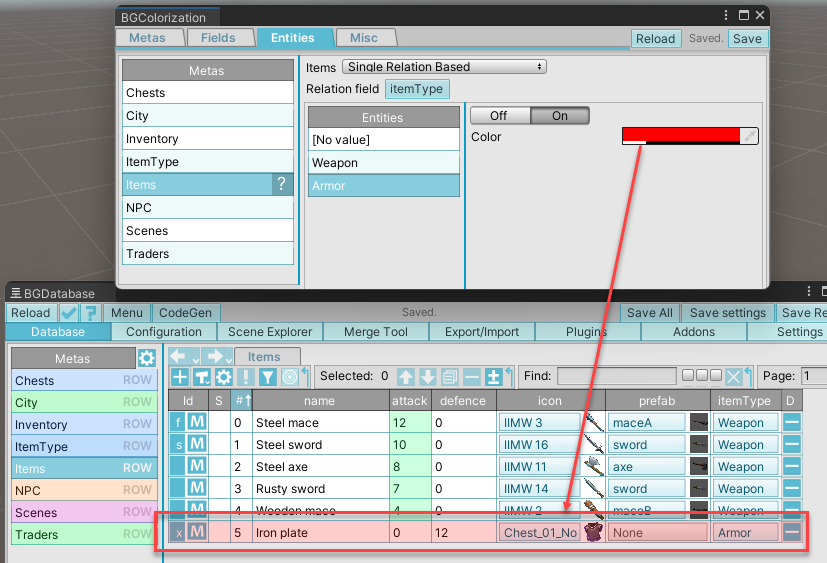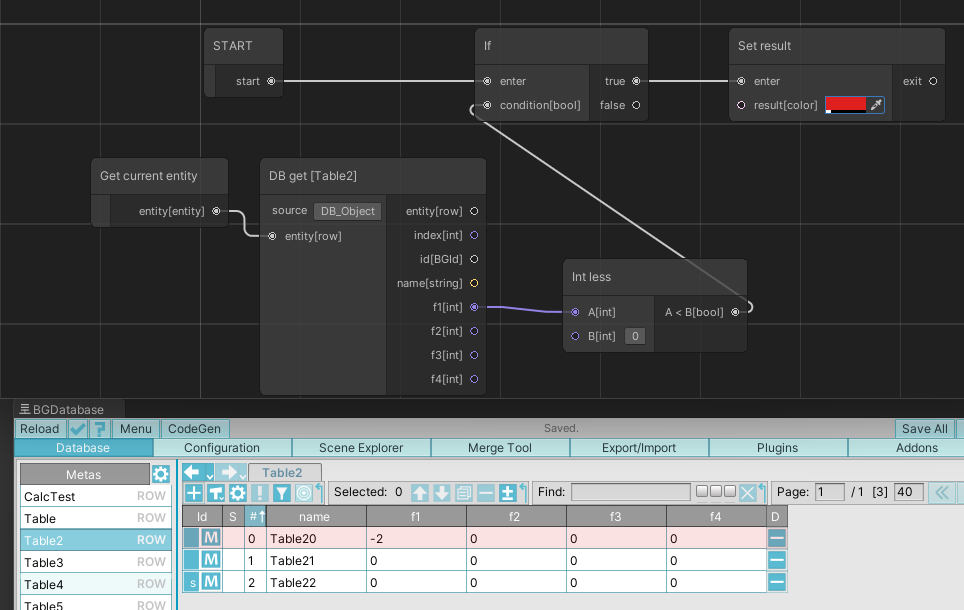Description
Colorization allows to colorize cells for better visual feedback
Limitations
Current implementation uses semi-transparent textures, drawn on top of the cells. This approach limits the color choices drastically. Use the color with alpha value around 15-30
How to enable
Select "Settings->Preferences", turn on the "Colorization" parameter, click on "Open setting" to open Colorization settings. Changes are not saved automatically, after making changes, press on "Save" button to save the settings or "Reload" to revert
How to color table names
Under "Metas" tab, select a table, select "Solid color" and select a color to color table name
How to color field cells
Under "Fields" tab, select a target field and select color mode and color
How to color row cells
Under "Entities" tab, select table, select color mode and color
Available coloring modes for fields (columns) and entities (rows)
| Mode | Description |
|---|---|
| Solid color | Single color for all cells (fields only) |
| Enum value based | Based on enum field value. One color per each enum constant |
| Single relation value based | Based on singleRelation field value. One color per each related entity |
| Code | C# class instance can be used to determine the color. C# class should implement BGCellColorProvider interface. |
| Graph | Use graph tool to determine the color. |