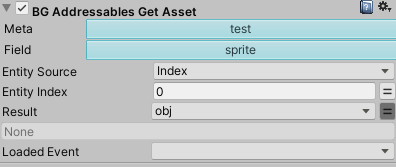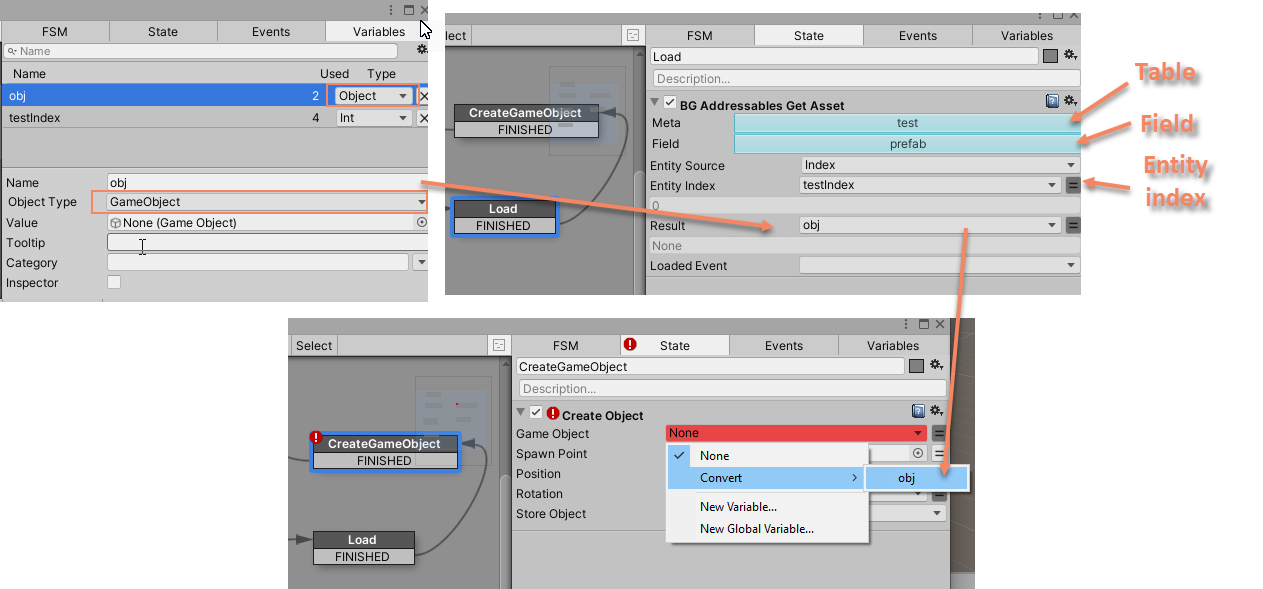Version:
1.0
Format:
Unity package
Dependencies:
BGDatabase, Addressables, Addressables plugin, Playmaker
Description
Custom actions (under BansheeGz category) for Playmaker to load/unload/process Unity assets from Addressables system
Setup guide
Install all dependencies packages first and then install this plugin
Available actions:
| Action | Description |
|---|---|
| BGAddressablesGetAsset | Load an asset from addressables system for specified entity and field. For detailed guide - see the section below |
| BGAddressablesReleaseAsset | Release the asset loaded from Addressables using Addressables.Release method |
| BGAddressablesGetAssets | The same as BGAddressablesGetAsset, but allow to load several assets from several fields |
| BGAddressablesSetAsset | Set internal Addressables address for specified field and entity. Internal address can be obtained by using LoadLocations/LoadSpriteLocations actions |
| BGAddressablesLoadLocations | Loads the list of internal addresses (as a string array), using provided key or tag. Internal address can be used as an input for BGAddressablesSetAsset action to set database cell value |
| BGAddressablesLoadSpriteLocations | Loads the list of internal sprites addresses (as a string array), using provided key or tag. Internal address can be used as an input for BGAddressablesSetAsset action to set database cell value |
How to use BGAddressablesGetAsset action:
- Create UnityEngine.Object variable and assign required type (for example GameObject for prefab field)
- Add new State and add BGAddressablesGetAsset action. Assign required table, field and entity. Use variable, you created at step #1 as Result
- Use FINISHED event to move to the next state
- Use variable to access the asset. You may need to use "Convert" option to convert it to required type (for example, use GameObject prefab field to instantiate the prefab with standard "Create object" Playmaker action)
Additional package
Additional package with local cache support (The code is provided by Hayato Yang as a courtesy).
Available actions:
| Action | Description |
|---|---|
| BGAddressablesGetAssetAutoCached | Tries to load an asset from the cache and if it's not found, loads it from Addressables system for specified entity and field and store the result in the cache. The cache is split into several groups. |
| BGAddressablesReleaseGroupCache | Release all assets from specified cache group |
Releases
Click to see all releases
| Version | Release date | Log |
|---|---|---|
| 1.0 | Sep 16, 2020 | Versioning reset (unified plugin infrastructure) |
| 0.1.1 | June 09, 2020 | N/A |
| 0.1.0 | March 17, 2020 | Initial release |