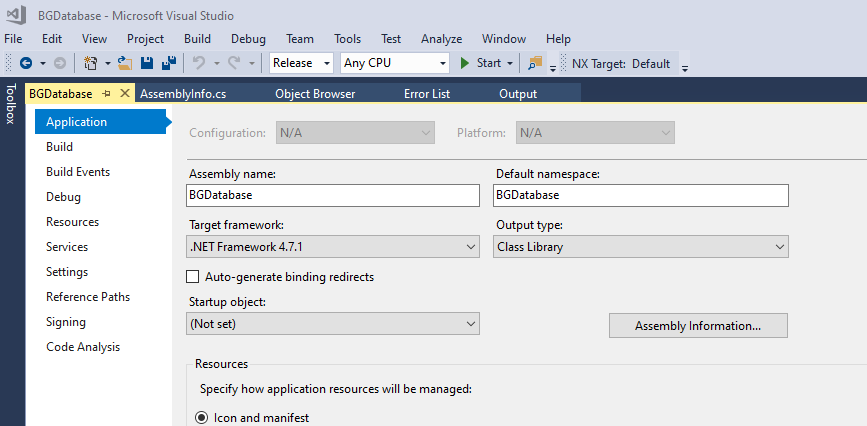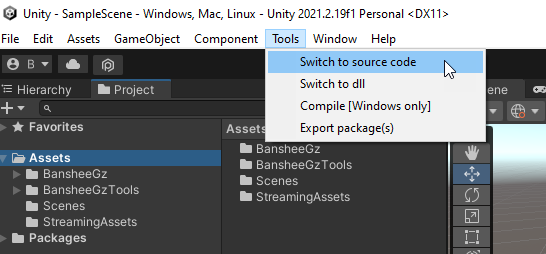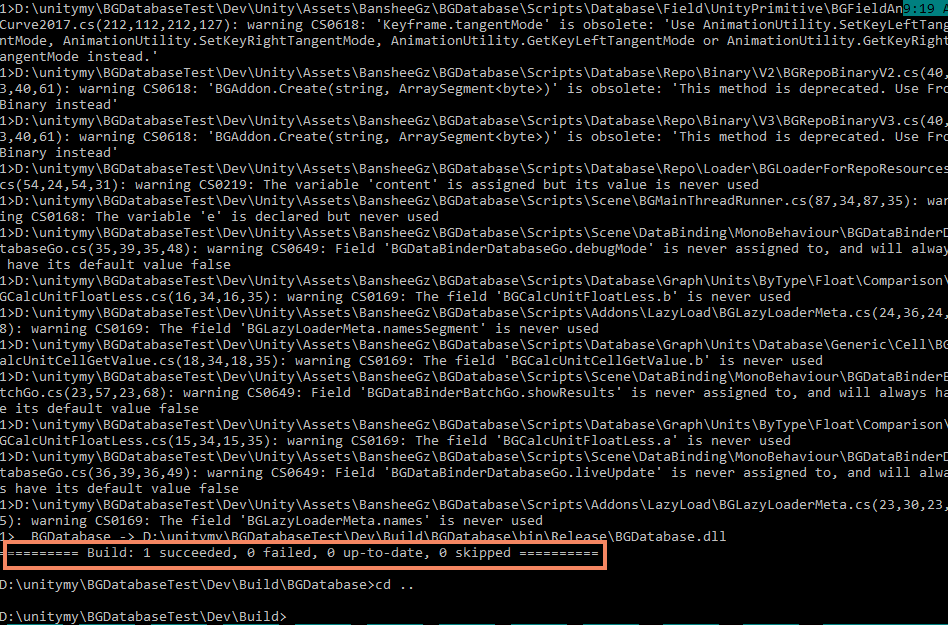Description
Development environment for re-building DLL files using modified C# sources.
Package content
- Four Microsoft Visual Studio projects for building two BGDatabase DLL files (and optionally two BGLocalization DLL files)
-
Unity project with additional utility tools:
- Switch from DLL files to sources
- Switch from sources to DLL files, source packages are also updated
- Compile new DLL files (Windows only)
- Export packages
How to use
- Download and unzip the content to your local disk
- Open
{ROOT}/Unitydirectory in Unity Editor. - Import BGDatabase or BGLocalization package
- Select "Tools/Switch to source code" to unzip source packages with C# source files and disable DLL files by turning off platform compatibility to avoid the conflicts with source files
- Make changes to C# source files
- Build new DLL files
-
If you use Windows, you can build new DLL files right inside Unity Editor by running "Tools/Compile".
You need Microsoft Visual Studio installed and the path to
devenv.exefile included to yourPATHenvironment variable. You can check if everything set up correctly by running{ROOT}/Build/database.batfile from terminal (CMD.exe). The following output should be printed to the console -
If you use MACOS or Linux - open Visual Studio projects and build DLLs manually.
Projects are located under
{ROOT}/Build. After building DLL files - copy them to Unity project. Built DLL files are located under{ROOT}/Build/{ProjectName}/bin/Release. There are 2 BGDatabase DLLs (for Runtime and Editor assemblies) and if you use localization addon there are 2 additional BGLocalization DLL files
-
If you use Windows, you can build new DLL files right inside Unity Editor by running "Tools/Compile".
You need Microsoft Visual Studio installed and the path to
- Switch back to DLL files by running "Tools/Switch to DLL". This task updates source code packages first, delete all C# source files and enable DLL files by setting platforms compatibility.
-
Use "Tools/Export packages" to export BGDatabase and optionally BGLocalization packages.
Exported packages are located under
{ROOT}/Packagesfolder
Releases
Click to see all releases
| Release date | Version | Comments |
|---|---|---|
| May 24, 2022 | 1.0 | Initial release |