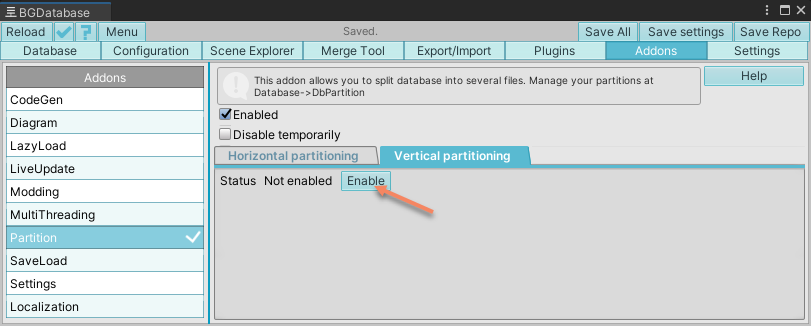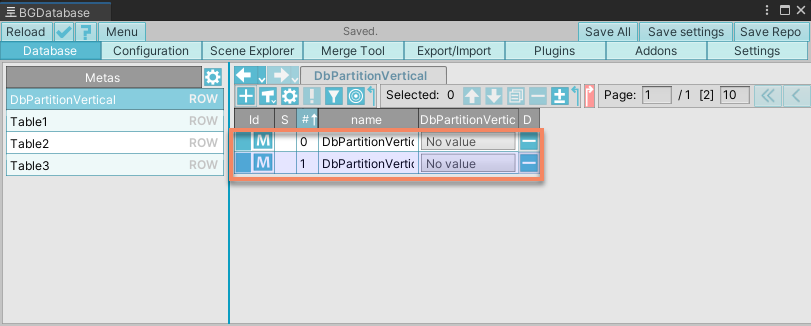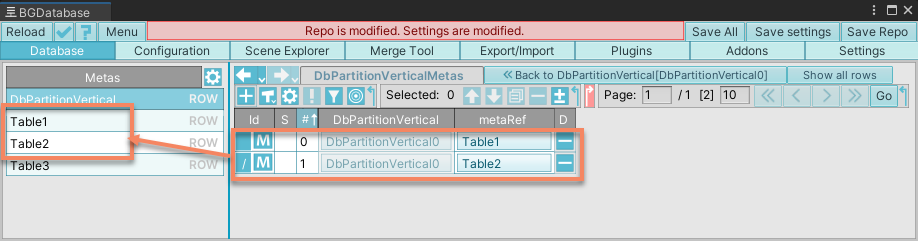Description
Vertical partitioning allows to store tables rows in different files. These files are automatically loaded on database loading. If horizontal partitioning is also enabled, it takes precedence over vertical partitioning, i.e. rows are split first and then tables are split
Why use it?
- Keeping database data in separate files reduce the complexity of data merging in multi-user environment in case you save database in JSON format and use text-based merge tools.
- If you have several developers in your team and if you can make an agreement, that each of them edit only certain tables data exclusively, you can split database file into several files (one for each developer) and update data without using merge tools
Note, that database structure is always stored in main database file (bansheegz_database.bytes), so it makes sense to assign one single person, responsible for updating database structure to avoid the necessity of merging changes in database structure.
Setup
- Enable partition addon if it's not enabled
- Enable vertical partitioning
-
After that,
DbPartitionVerticaltable will be created with nested field. Each row of this table represents a separate partition - To add tables to partition, click on
DbPartitionVerticalMetasnested field button and add a separate row for each table you want to add to partition - That's it, next time you save database - data will be split between different partitions files