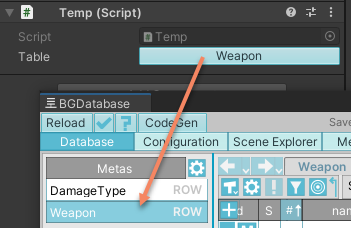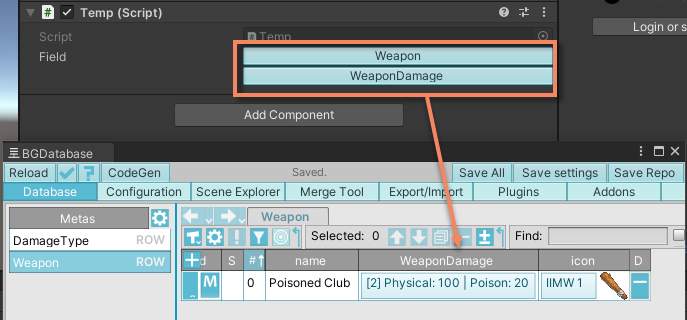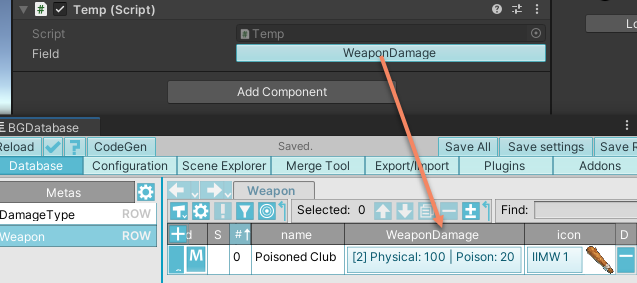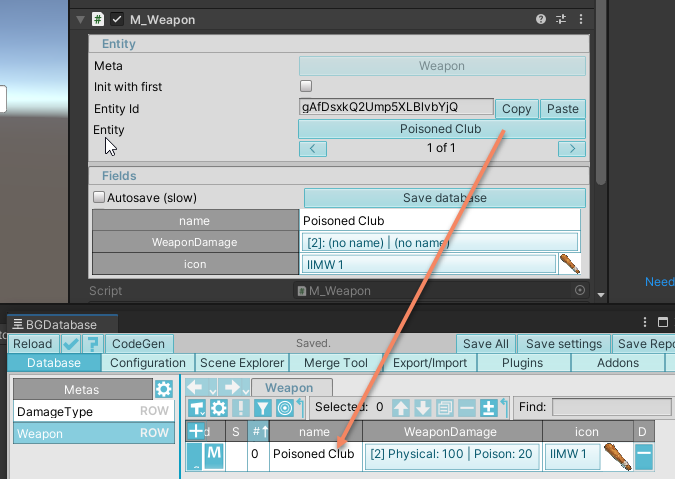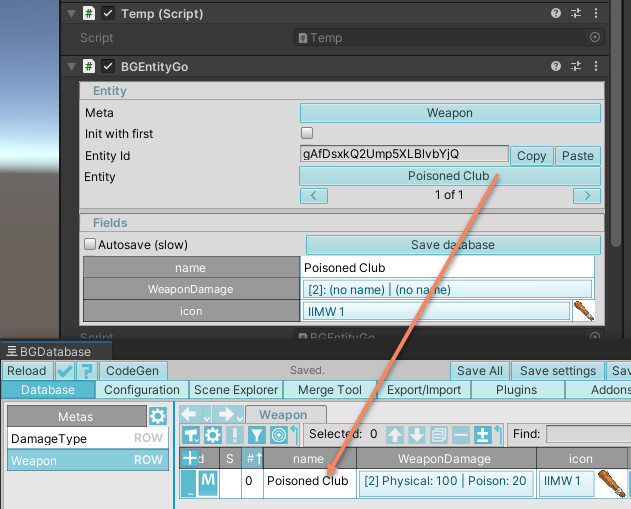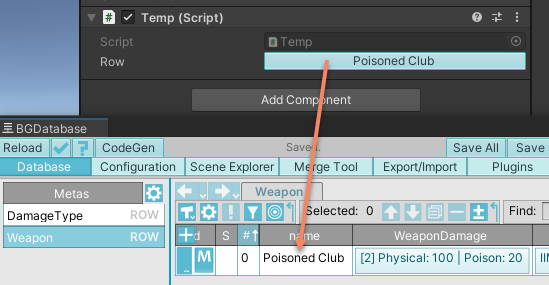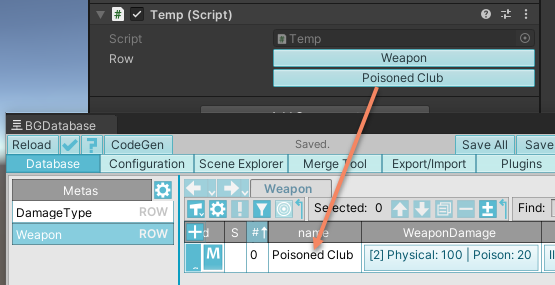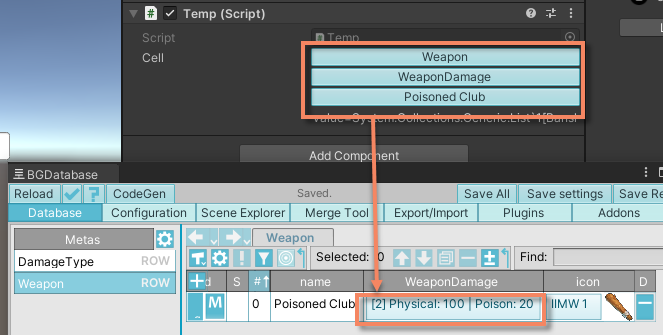This page describes all methods for creating serializable references to tables, fields, rows and cells. For regular database access use CodeGen addon generated classes or basic API
| How to reference a | Method | Screenshot |
|---|---|---|
| Table | Use BGMetaReference class | |
Code example |
||
| Field | Option #1. Use BGFieldReference class | |
Code example |
||
| Option #2. Use field reference class, generated by CodeGen addon | ||
Code example |
||
| Row | Option #1. Use MonoBehaviour generated components | |
Code example |
||
| Option #2. Use BGEntityGo component (can reference a row from any table but no generated properties/methods) | ||
Code example |
||
| Option #3. Use classes, generated by CodeGen addon ("Row reference classes postfix" parameter should be set). If you use Odin Inspector, please, read this. | ||
Code example |
||
| Option #4. Use BGEntityReference class | ||
Code example |
||
| Cell | Cell includes table, field and row. Use BGCellReference class | |
Code example |
||
Odin inspector and reference classes editors
If you use OdinInspector, reference classes editors can be bugged, showing table selection instead of row/field selection. The solution is to use DrawWithUnity attribute for disabling OdinInspector for your field (see the example code below).
Code example
using BansheeGz.BGDatabase;
using UnityEngine;
using Sirenix.OdinInspector;
public class Temp : MonoBehaviour
{
[DrawWithUnity]
public D_Weapon_RowRef row;
private void Start()
{
D_Weapon dbRow = row.Entity;
}
}