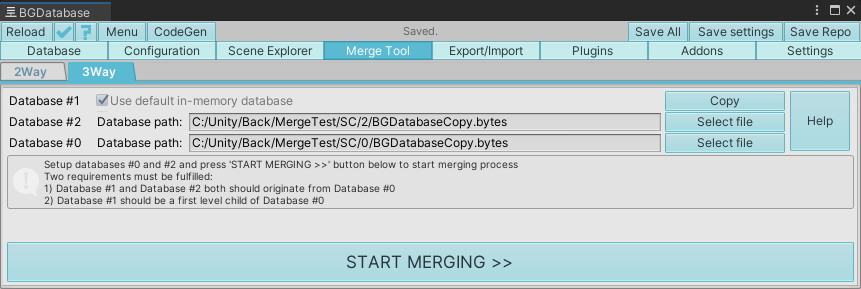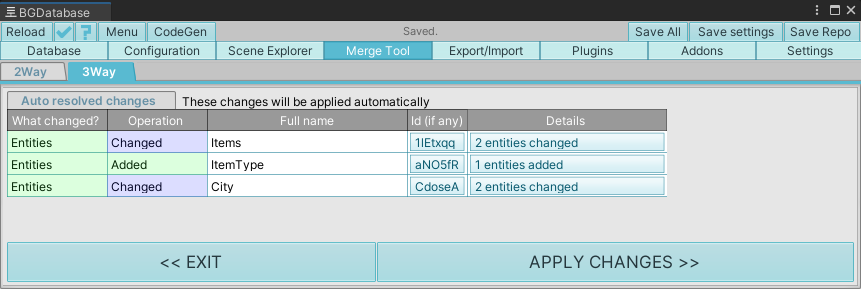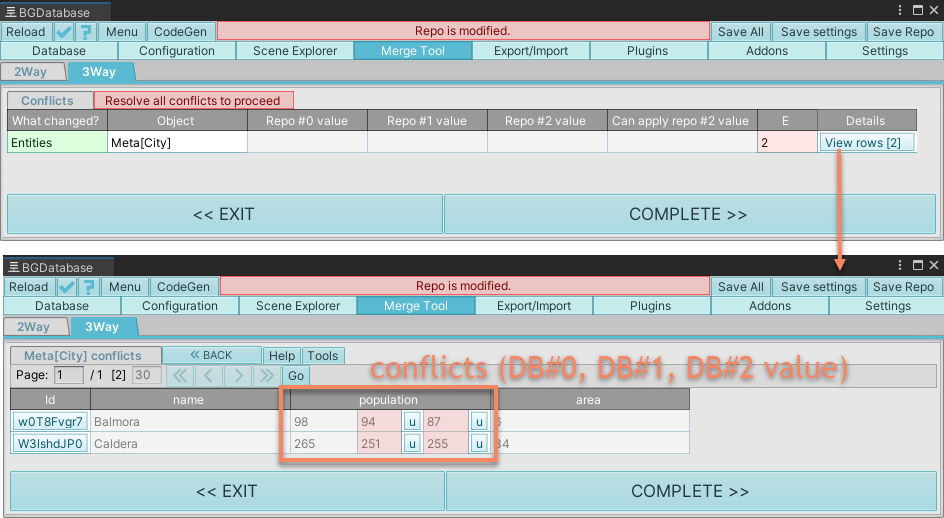Description
You can review and automatically apply changes from one database to another using the 3-way merge tool. Resolving conflicts is an optional step if any conflict is detected. 3-way merge tool uses 3rd database to determine which changes should be automatically applied and which changes conflict and should be resolved manually. The 3-way merge tool is especially suitable for collaborative settings that use version control systems (Unity Version Control (Plastic SCM)/Perforce/Git etc.) Integration with Plastic SCM is also available.
How to use
- Select "Merge" tab -> 3-Way
- For simplicity’s sake, database #1 is always your saved database, and you always apply changes from database #2 to database #1
- Setup database #2 path. Database #2 is the latest database from you Version Control system
- Setup database #0 path. Database #0 is the common accessor for DB #1 and DB #2. DB #1 should be a direct child of DB #0. Be very careful, cause if you provide the wrong databases, the result will be unpredictable
- Start the merging process
- Review the changes (if any, otherwise this step is skipped). These changes will be applied automatically, no action needed. Examine the modifications to ensure that no undesirable action will be taken.
- On the next step, review and resolve all the conflicts (if any, otherwise this step is skipped). Conflicts occur when the same cell or attribute is changed in both databases. Use "u" button to accept the value from Db #1 or Db #2.
- After all conflicts are resolved move to the final stage and review the changes under "Database" and "Configuration" tabs
- To commit the changes save database, to rollback reload database
Using Merge Tool in multi-user environment
- Retrieve Database #0 and Database #2 from Version Control system. If you use localization or partition addons, there can be multiple files, you need to retrieve all of them
- Run 3-way merge tool. Use the guide above. Apply all changes and resolve all conflicts, then save database
- Resolve the Version Control conflict by accepting your local database