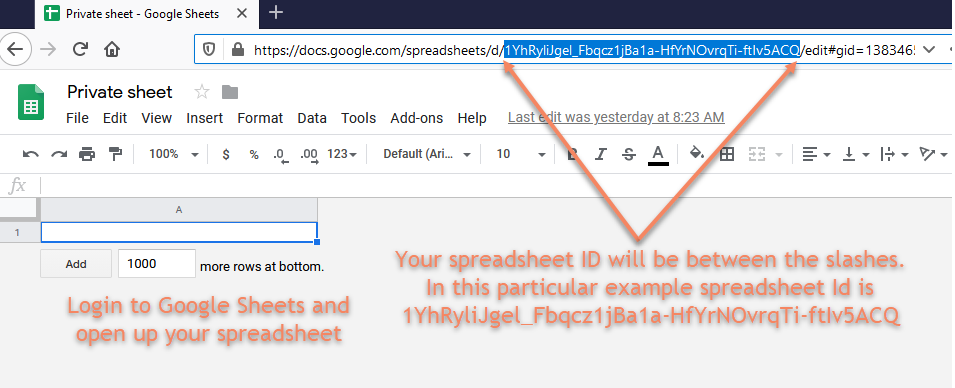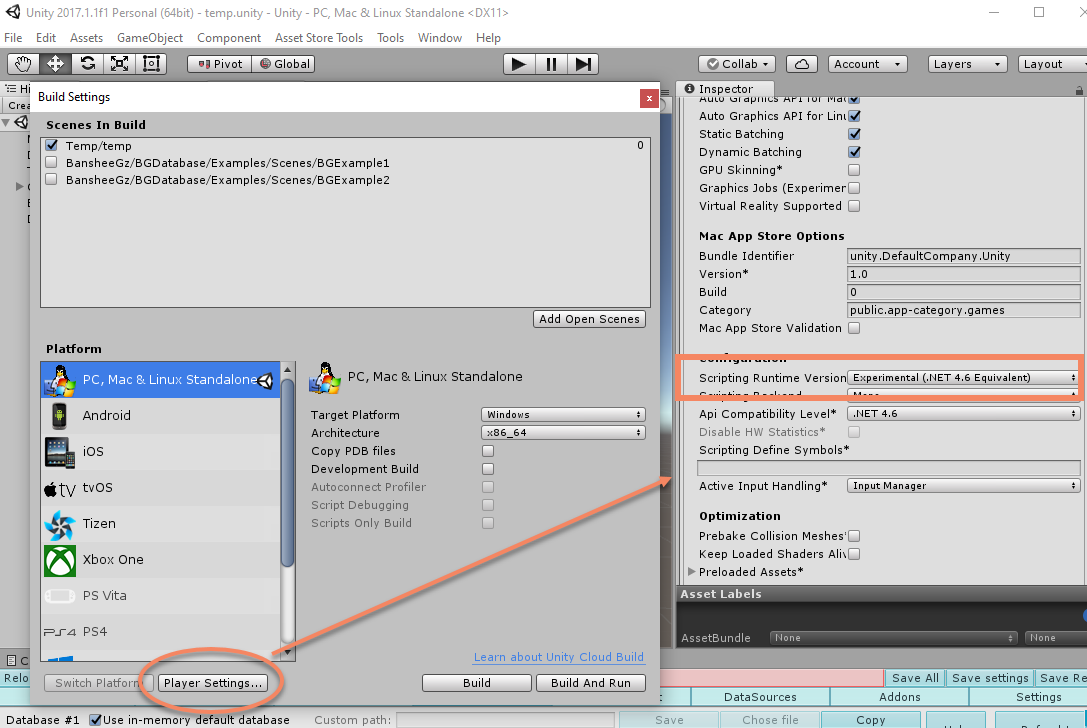BG Database v1.5 switched to GoogleSheets API v4
TLDR
- Enter GoogleSheet spreadsheet ID instead of the name in datasource settings
- If you use older Unity versions (2017-2018), make sure scriptingRuntime parameter is set to Net 4.x
Spreadsheet ID instead of name
Enter spreadsheet ID instead of name in you datasource settings (under DataSources tab). See the image below or read this to learn how to obtain this ID.
Scripting Runtime parameter
Google announced it will be shutting down API version 3 on March 2020.read more
We used this API and we did not have any other choice, besides switching to API version 4
Unfortunately, Google does not provide API Net library for Net 3.5 (which was the default Scripting Runtime for Unity 2017-2018.3).
So if you are using older Unity versions (2017-2018), please, make sure your scripting runtime is set to Net 4.x, as shown on the image below.
Performance boost
We rewrote code for GoogleSheets v.4 integration almost from scratch to utilize new API for maximum performance. So we expect export/import jobs will be executed much faster.