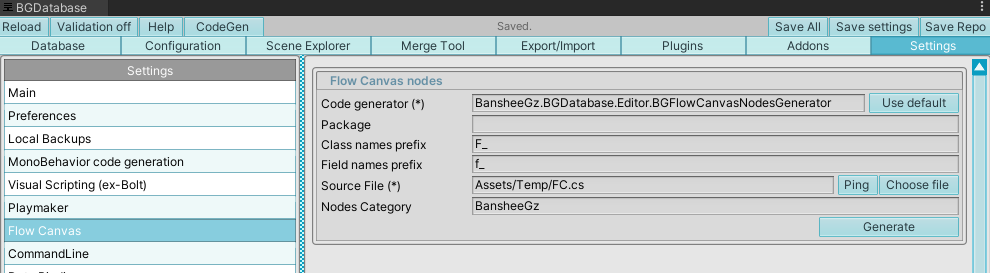Description
Custom generated nodes for Flow Canvas provide control over database data - they allow to read/write field values and create/delete rows. All database fields are supported (unity assets fields are readonly).
How to generate nodes
Select "Settings->Flow Canvas", fill in parameters and click on "Generate"
Restrictions
After you generated nodes and used them in your graphs - do not change code generator parameters or rename table/fields -
otherwise you can lose their references in existing graphs
Full list of generated nodes
Each node below is generated for all tables
| # | Node | Description |
|---|---|---|
| 1 | Count | Retrieve the number of rows of specified table |
| 2 | Add a row | Add a new row to specified table |
| 3 | Delete a row | Delete specified row |
| 4 | Get By ID | Read rows values using Row's ID. |
| 5 | Get By Index | Read rows values using Row's index. |
| 6 | Get By Name | Read rows values using Row's name. |
| 7 | Set By ID | Write rows values using row's ID. To write the value, input port needs to be connected to another node, otherwise the field value will remain intact |
| 8 | Set By index | Write rows values using row's index. To write the value, input port needs to be connected to another node, otherwise the field value will remain intact |
| 9 | Set By name | Write rows values using row's name. To write the value, input port needs to be connected to another node, otherwise the field value will remain intact |
| 10 | Get By Key | For each key there is a getByKey node generated to get entity(es) by key value(s) |
Additional downloads
- Custom nodes to support SaveLoad addon is available for download here